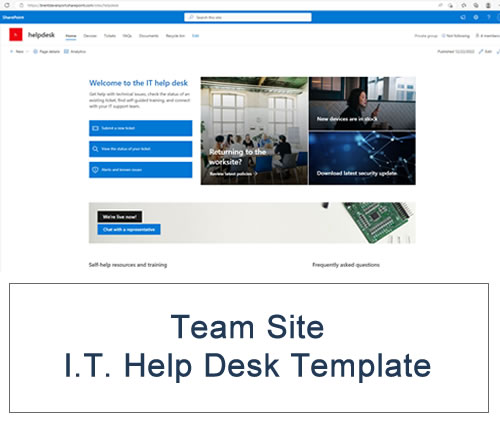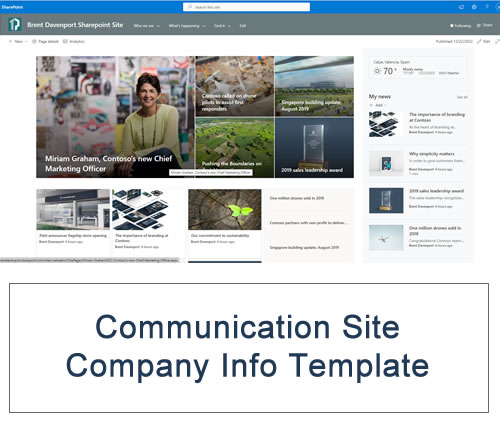SharePoint Online
What is SharePoint Online?
SharePoint Online is a powerful web-based application provided by Microsoft on a subscription basis. If you purchase any of the Microsoft 365 Business Packages available then SharePoint Online is included. Should you not wish to purchase a Microsoft 365 Business Package then there is the option to purchase a seperate SharePoint Online Option.
Any small & medium size business can use SharePoint Online as a secure place to store and share information from any device. If you are working for example on a specfic project, you can use SharePoint Online as your Project Management Centre, allowing employees and when required users from outside your company organisation to access, amend and distribute drawings, gant charts and much more....
SharePoint Online has two sites on offer:-
When configured correctly, your SharePoint site is linked to the company OneDrive and Teams Applications, allowing authorised users to share and access company files and information, in the office, on the road or working from home.
| User Name | Password |
| visitor@rndsolutions.uk | cXXZ114466$c |
SharePoint Online Site Creation:-
Microsoft offers free of charge a number of templates for you to create a SharePoint Online Site.
Brent Davenport Offers the following SharePoint Online Services:-
If you need assistance creating or editing your SharePoint Online Site, require Training for your Employees and help with Site Access Security then we can help.Please use the Contact Page or Book a free Consultation using the links on the right hand side of this page.